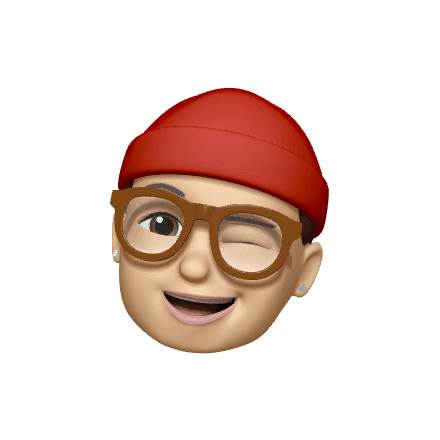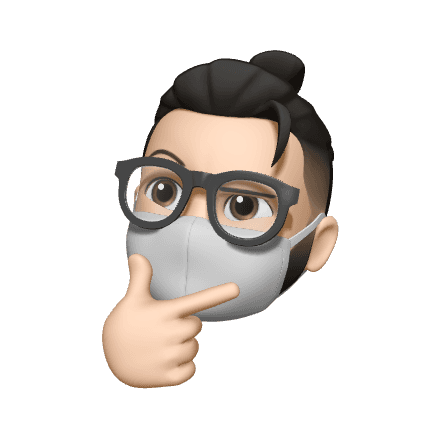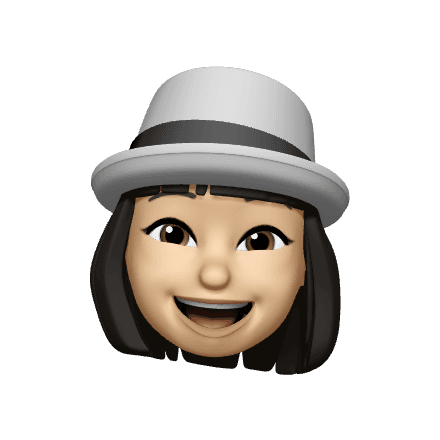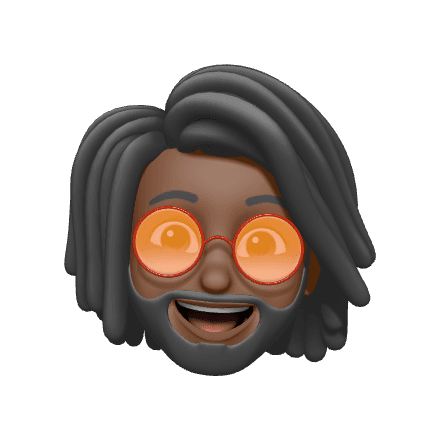Optimize PDF
Information
Optimize a PDF file by reducing its file size while maintaining document quality.
Usage
Basic API information
Example
Each code snippet provides a clear and concise illustration of making API requests, with comments explaining the purpose of each request and any required parameters. By following these examples, you can seamlessly integrate Cortado.js into your web applications and leverage its powerful features to enhance image optimization, PDF processing, and more.