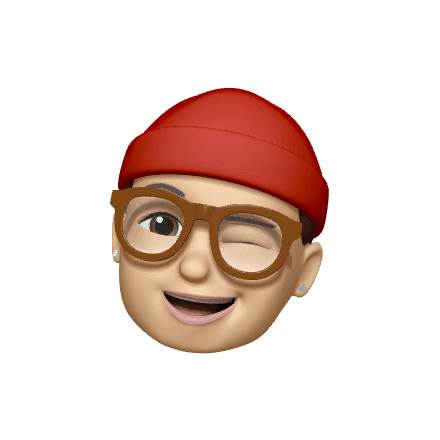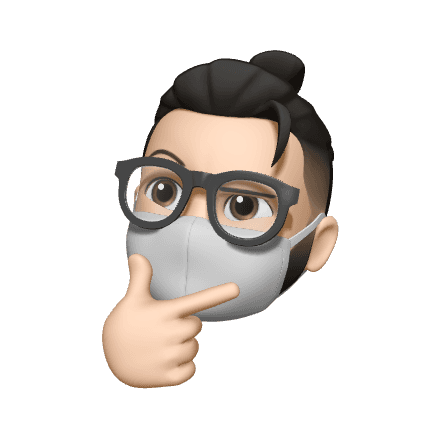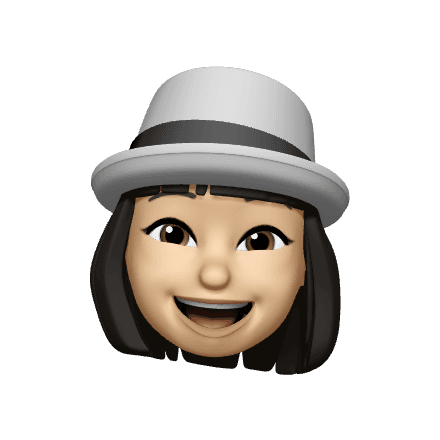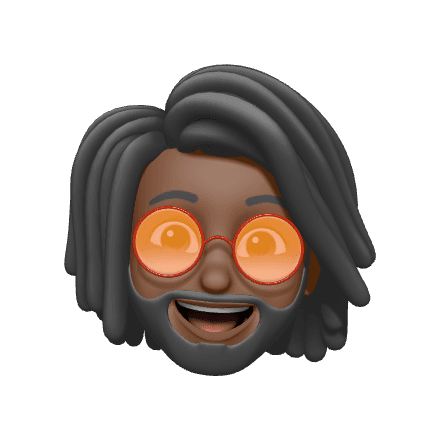Image Optimization Guide
In today's digital landscape, optimizing images is essential for creating fast-loading and visually appealing websites and applications. With Cortado.js, you can take your image optimization strategies to the next level. This comprehensive guide will walk you through the advanced techniques and best practices for optimizing images effectively using Cortado.js.
One of the key features of Cortado.js is its ability to resize images dynamically. Whether you're dealing with high-resolution photographs or icons and logos, Cortado.js makes it easy to resize images to fit various screen sizes and resolutions. By optimizing images for different devices, you can ensure a consistent and visually appealing user experience across all platforms.
In addition to resizing images, Cortado.js also offers powerful lazy loading capabilities. Lazy loading allows you to defer the loading of images until they are needed, reducing initial page load times and conserving bandwidth. With Cortado.js, you can implement lazy loading seamlessly into your projects, improving page performance and user experience.
Furthermore, Cortado.js provides a range of optimization techniques to reduce image file sizes without sacrificing quality. From compressing images to stripping unnecessary metadata, Cortado.js helps you minimize the footprint of your images while maintaining their visual integrity. By optimizing image file sizes, you can significantly improve page load times and enhance the overall performance of your websites and applications.
This guide will cover everything you need to know about image optimization with Cortado.js, including practical examples, detailed explanations, and best practices for implementation. Whether you're a seasoned developer or just getting started with image optimization, Cortado.js offers the tools and resources you need to create fast, responsive, and visually stunning web experiences.