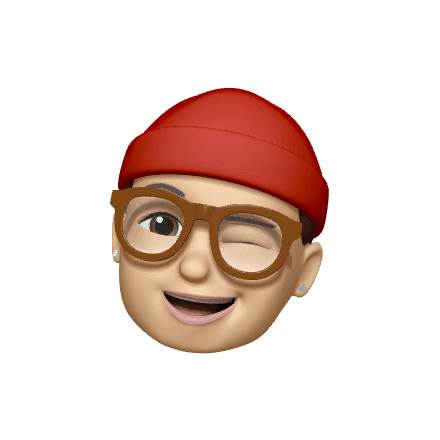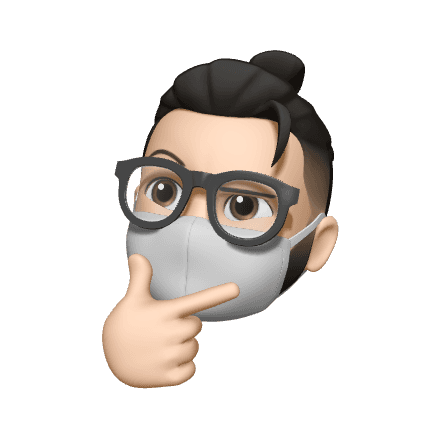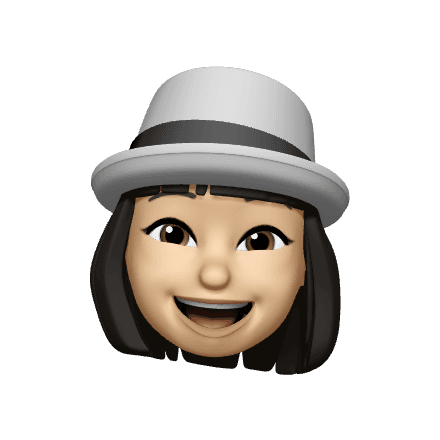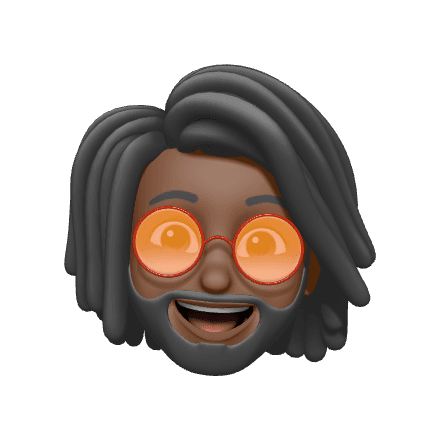Next.js
Installation
Cortado.js can be easily installed via npm:
Usage
In Next.js, Cortado.js seamlessly optimizes images for improved performance. You can use the optimizeImage function to optimize images and the resizeImage function to resize images according to your requirements. Here's how to integrate both methods into your Next.js application:
Cortado.js provides both optimization and resizing capabilities, ensuring that your Next.js application delivers high-quality images with optimal performance.