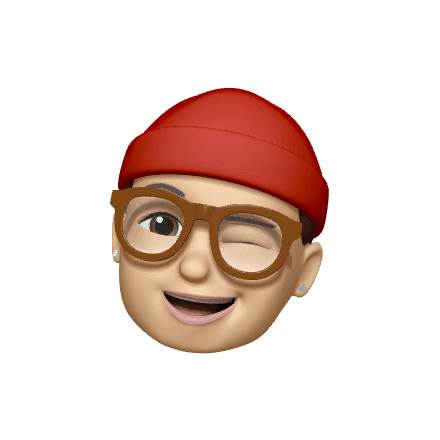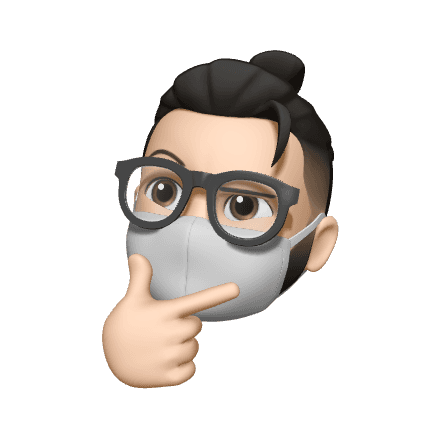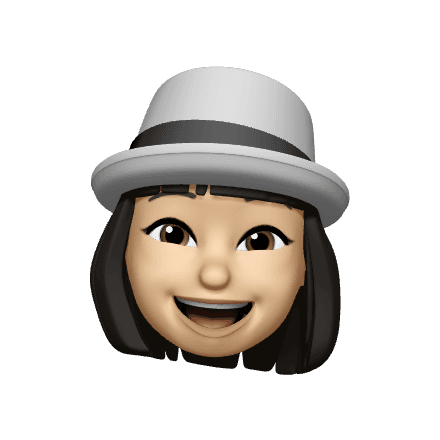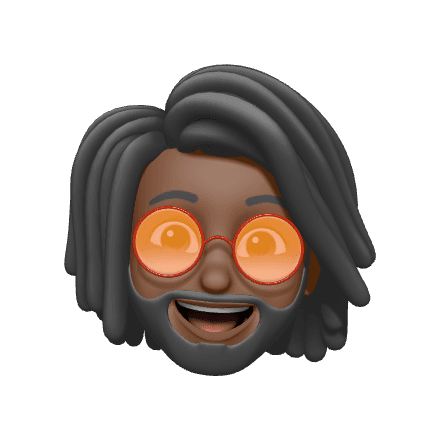SDK
Overview
The Cortado SDK provides a comprehensive set of tools and utilities for integrating Cortado.js's image optimization and resizing services into your applications. With the SDK, you can easily optimize and resize images programmatically, as well as manage various image-related tasks with ease.
Installation
You can install the Cortado SDK via npm:
Usage
Here's how to use the Cortado SDK to optimize and resize images:
Optimize Image
The optimizeImage function optimizes an image by reducing its file size while maintaining visual quality.
Resize Image
The resizeImage function resizes an image to the specified dimensions while preserving its aspect ratio.
Upload Image
The uploadImage function uploads an image file to a remote server or cloud storage.
Get Image Metadata
The getImageMetadata function retrieves metadata (e.g., dimensions, file size) for an image.
Generate Image Thumbnail
The generateThumbnail function creates a thumbnail image from the original image.
Example
Here's an example demonstrating the usage of the Cortado SDK to optimize and resize an image:
This example showcases how to leverage the Cortado SDK to perform image optimization and resizing tasks seamlessly within your application.
Benefits
Simplicity: The SDK abstracts complex image optimization and resizing processes, making it easy to use for developers of all skill levels.
Performance: Cortado SDK's optimized algorithms ensure fast and efficient image processing, enhancing your application's performance.
Flexibility: With a wide range of functions and utilities, the SDK provides flexibility to address various image-related tasks in your application.
Compatibility
The Cortado SDK is compatible with modern JavaScript environments and frameworks, including Node.js and browser-based applications.
Conclusion
The Cortado SDK empowers developers to easily integrate powerful image optimization and resizing capabilities into their applications, enhancing performance and user experience. Start optimizing your images efficiently with Cortado SDK today!
This documentation provides a comprehensive guide on how to use the Cortado SDK to optimize and resize images in your applications. Let me know if you need further assistance or have any questions!